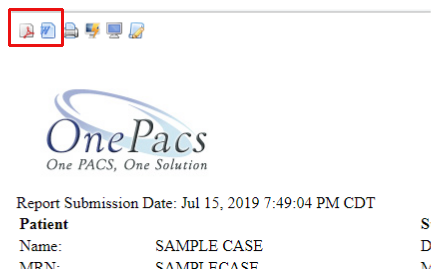...
Reports can be manually downloaded in PDF format from the worklist or when viewing the report.
Export when viewing the report
When viewing a report you can click on the export buttons on the top toolbar
Users with the Download DICOM permission
Single Report
On the worklist right click on the case and select Reporting → Download Report As → and select the format that is desired (PDF, DICOM SR, DICOM Encapsulated PDF, DICOM SC).
Multiple Reports
Select multiple studies with reports. Click Manage → Download Report As → and select the format that is desired.